Deleting GitHub Repositories is a mess and you might be looking for an automatic way or solution to delete multiple GitHub Repositories. You might find different ways to do so but this is the simple and easiest way to delete multiple Repos at once.
What is GitHub?
GitHub is a Git repository hosting service, but it adds many of its own features. While Git is a command line tool, GitHub provides a Web-based graphical interface. It also provides access control and several collaboration features, such as wikis and basic task management tools for every project.
Delete Github Repos From The Web 🙁:
You can delete any GitHub repository from your GitHub account by following these steps. You can only delete one GitHub repository at a time using this technique.
- Go to GitHub and head over to the repo you want to delete.
- Click on Settings
- Scroll to End and click Delete this repository
- Enter the repository name in the input area and click confirm delete button.
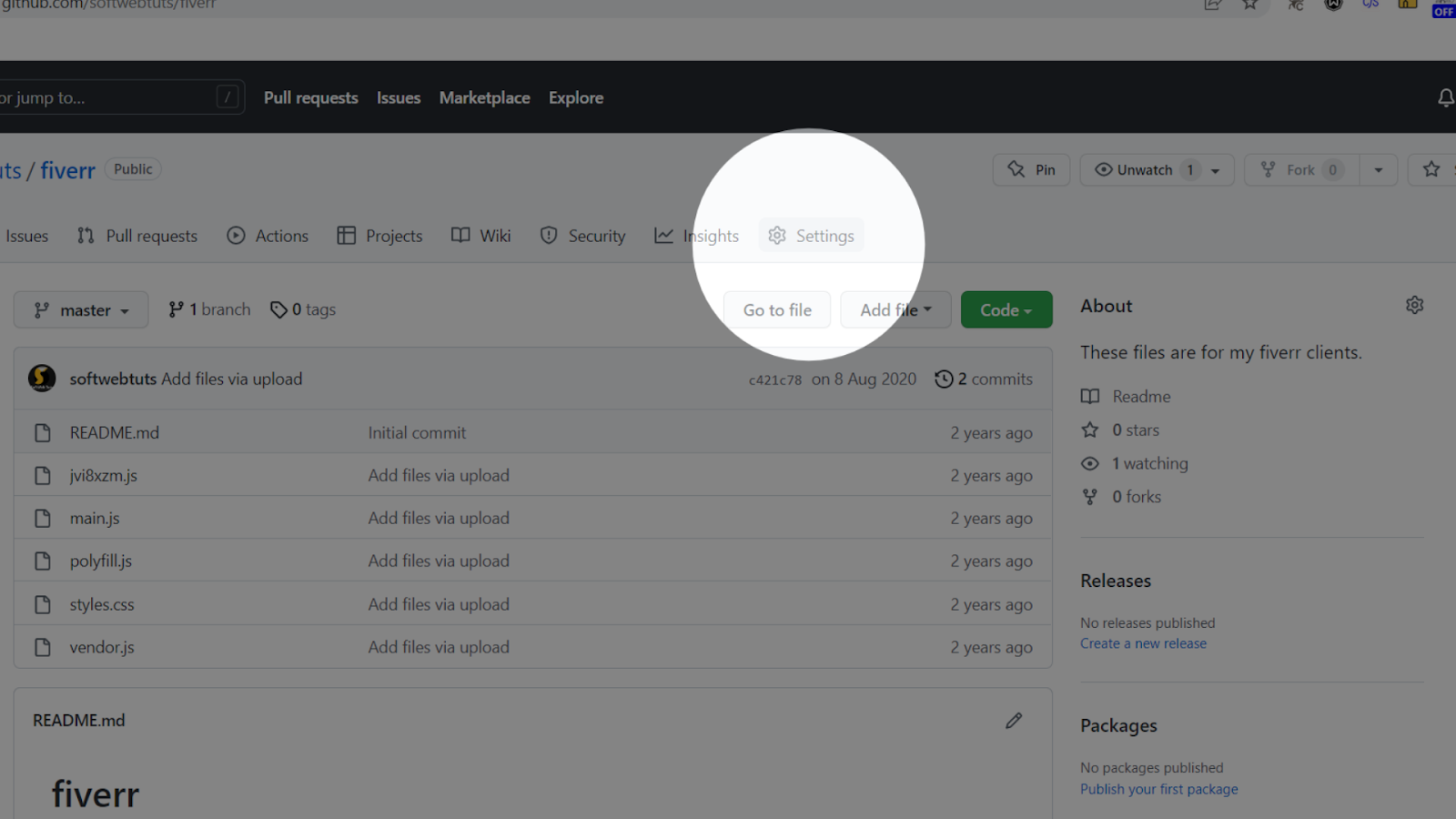
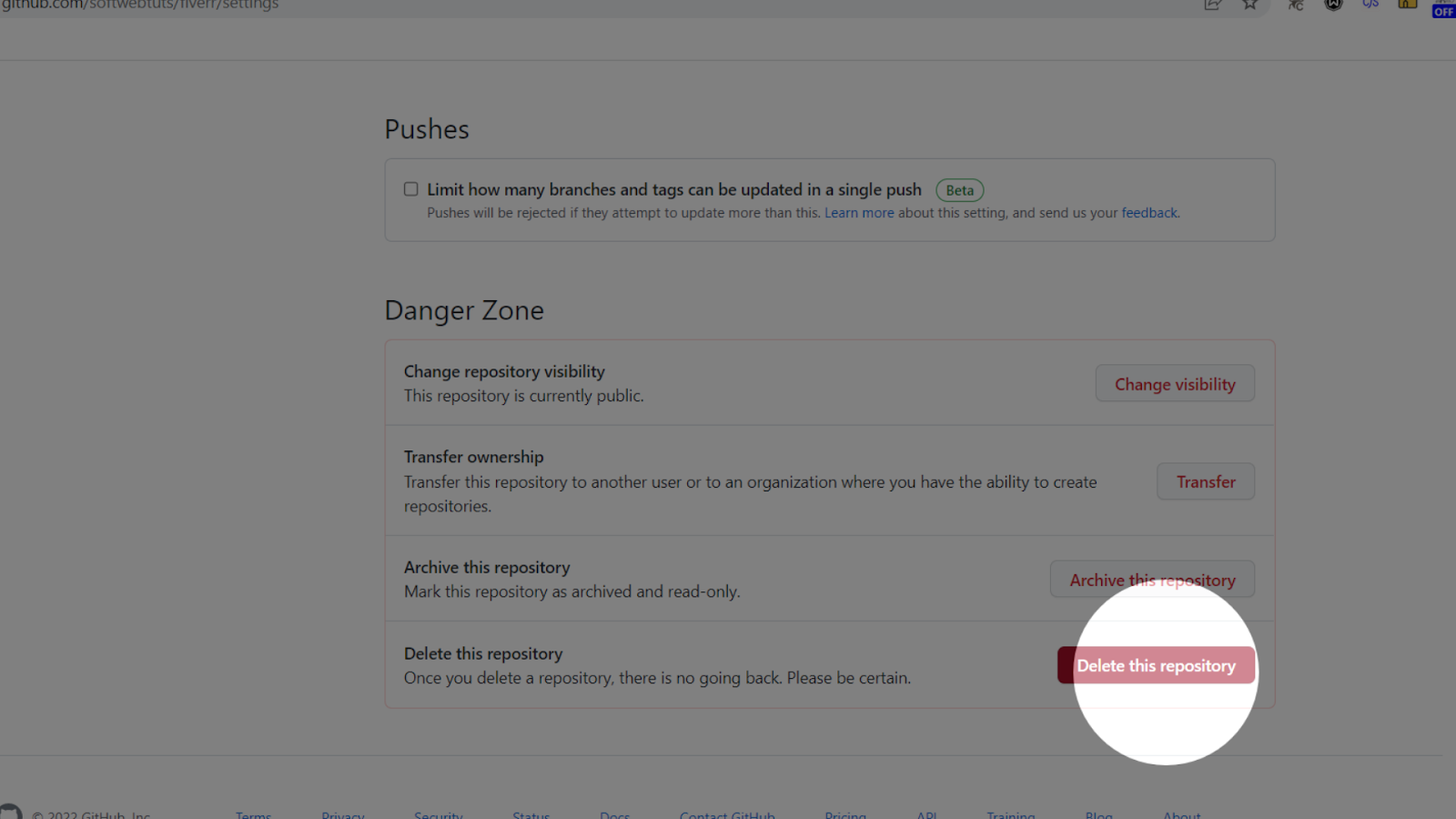
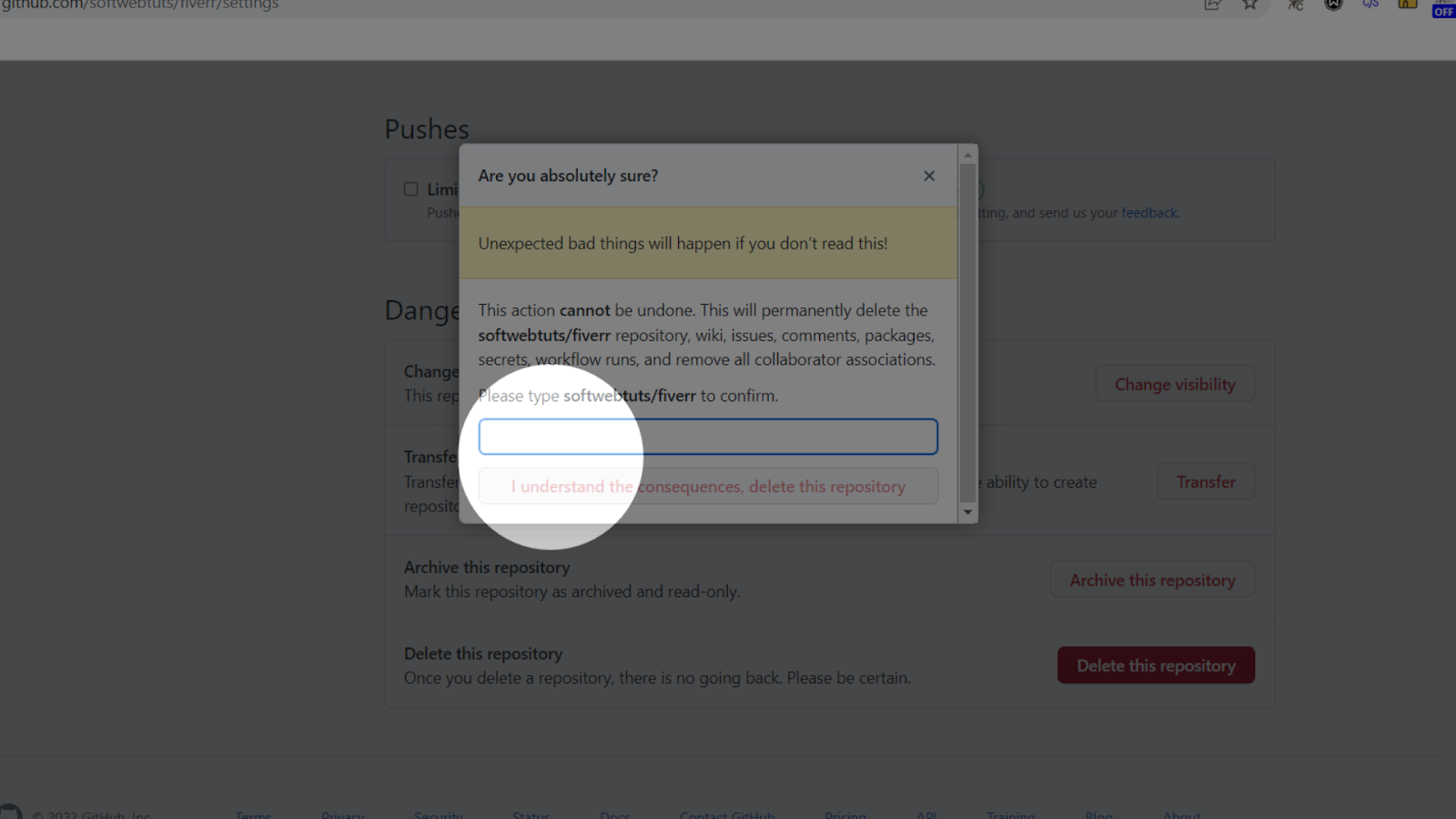
Delete GitHub Repo Using Online Tool 😊:
This method uses online tools called Reposweeper which allowes you to delete multiple github repositories at once. Follow these steps to select and delete multiple github repositories at once.
- Go to RepoSweeper.com and scroll down
- Enter GitHub Username and click Generate Access Token button
- Click Generate Access Token button
- Describe what your token is for or leave it empty and select Expiry Date
- Select delete_repo from the list or action
- Click Generate button and copy the Generated Access Token
- Paste access token and click Generate Repo List
- Select Repositories you want to delete and click Delete Button
- Click Confirm
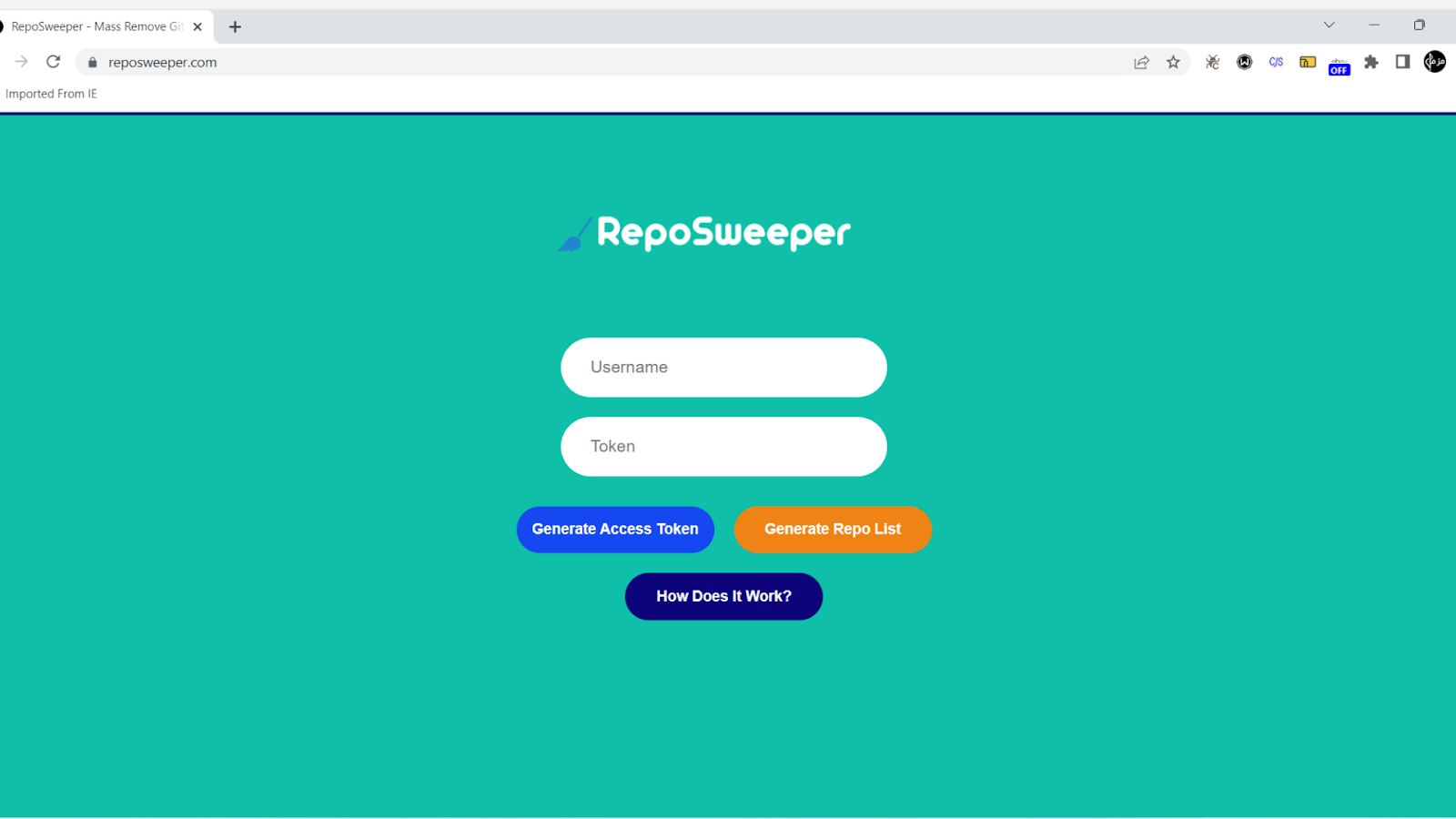
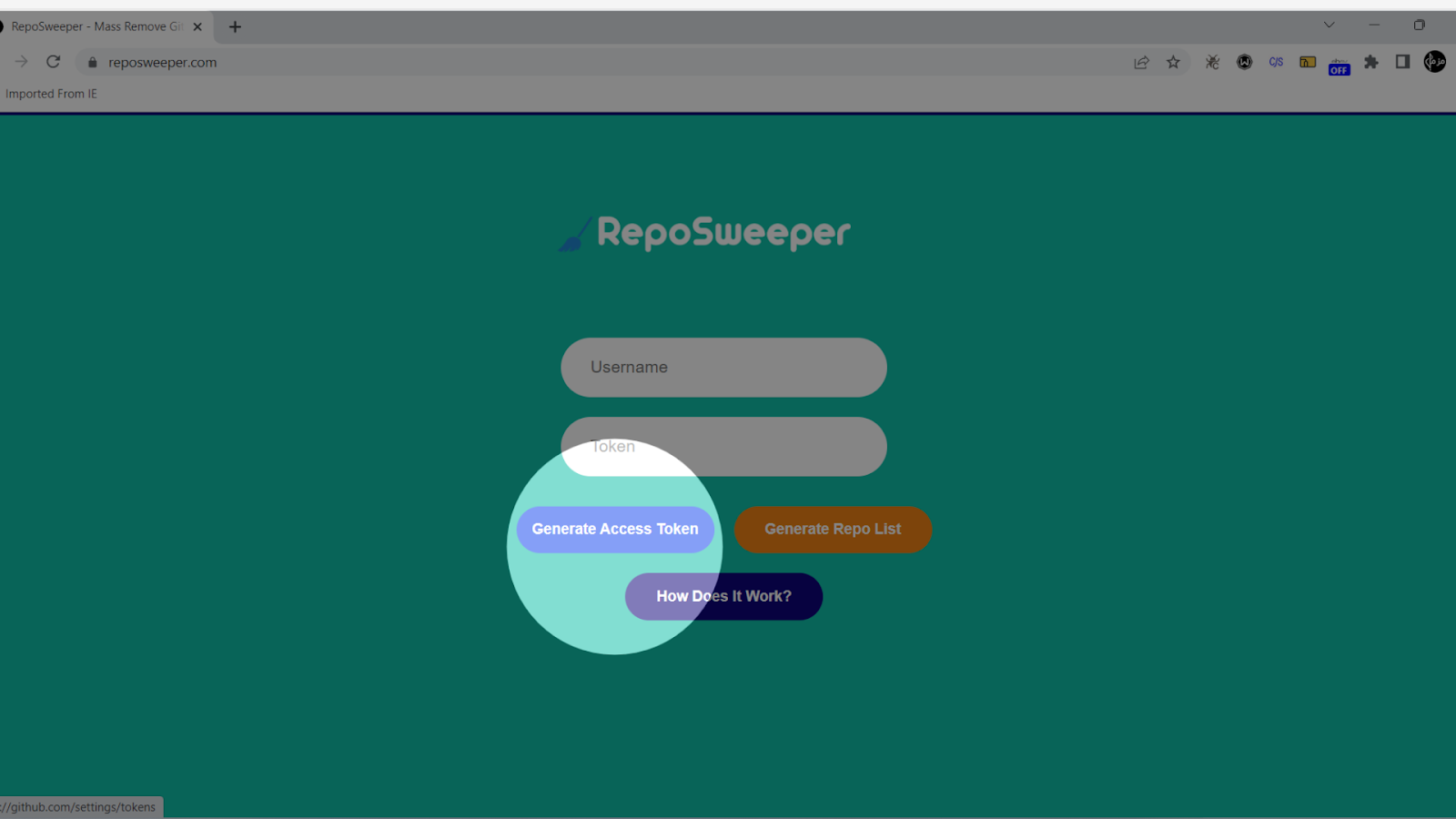
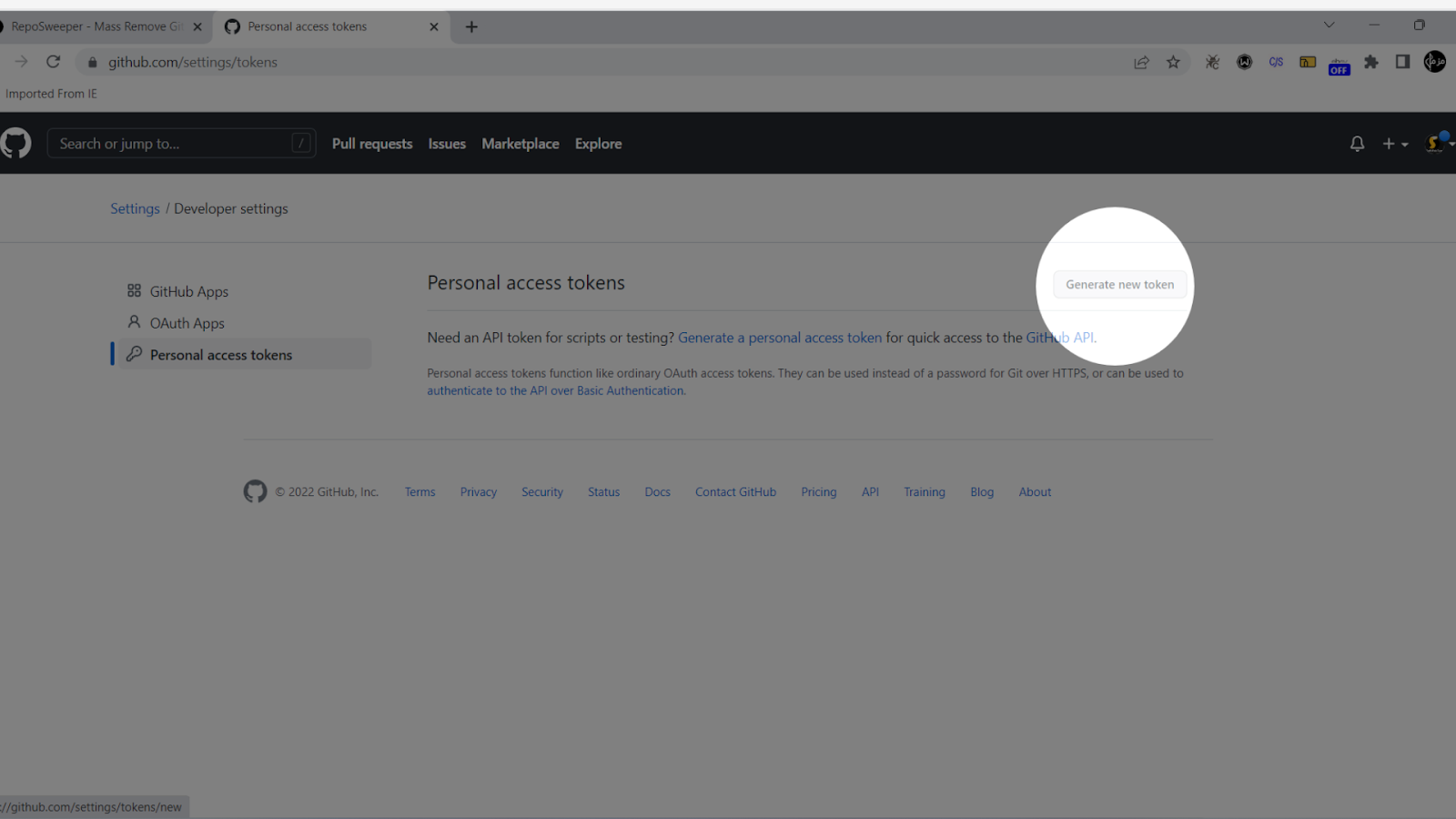
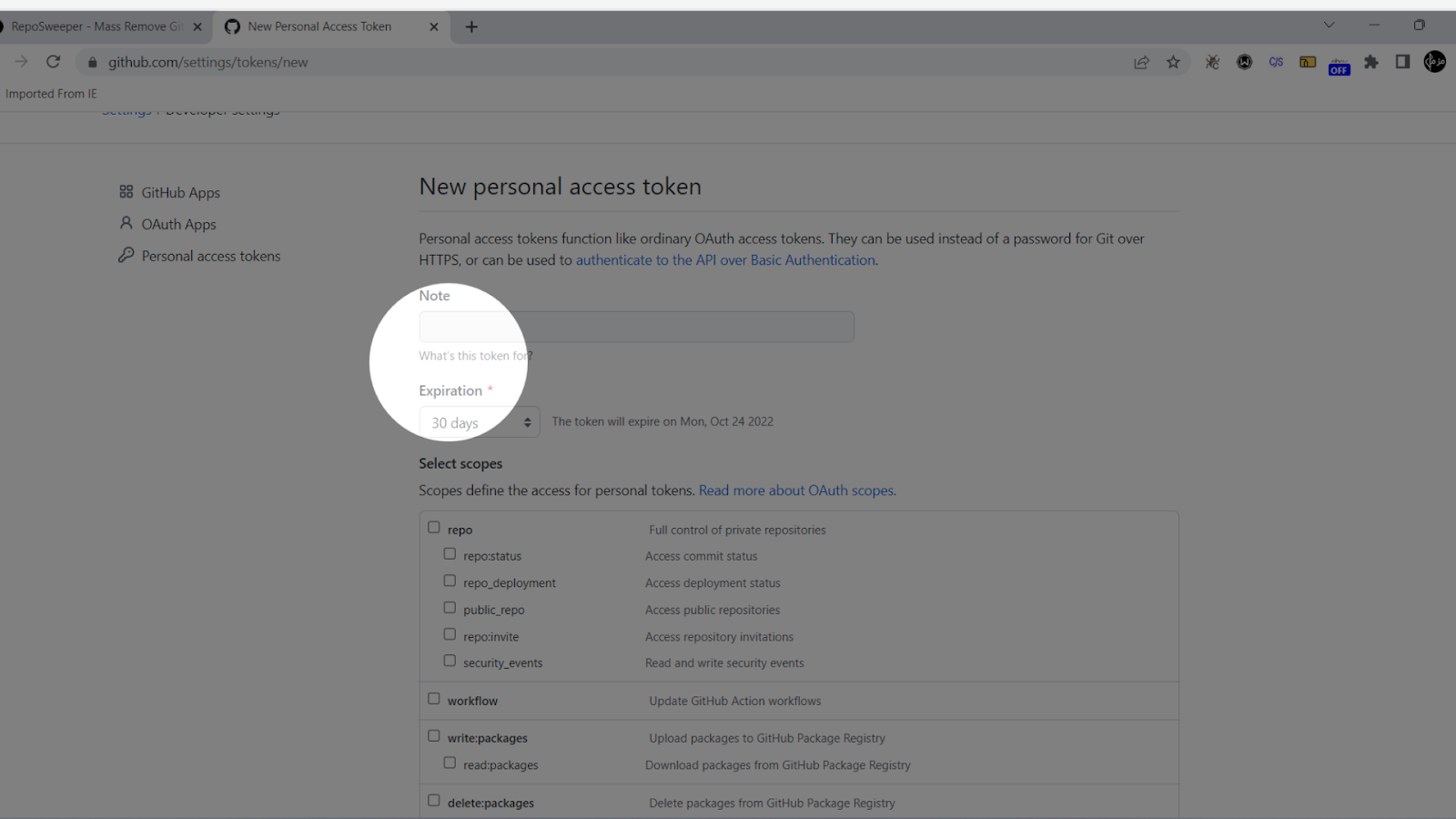

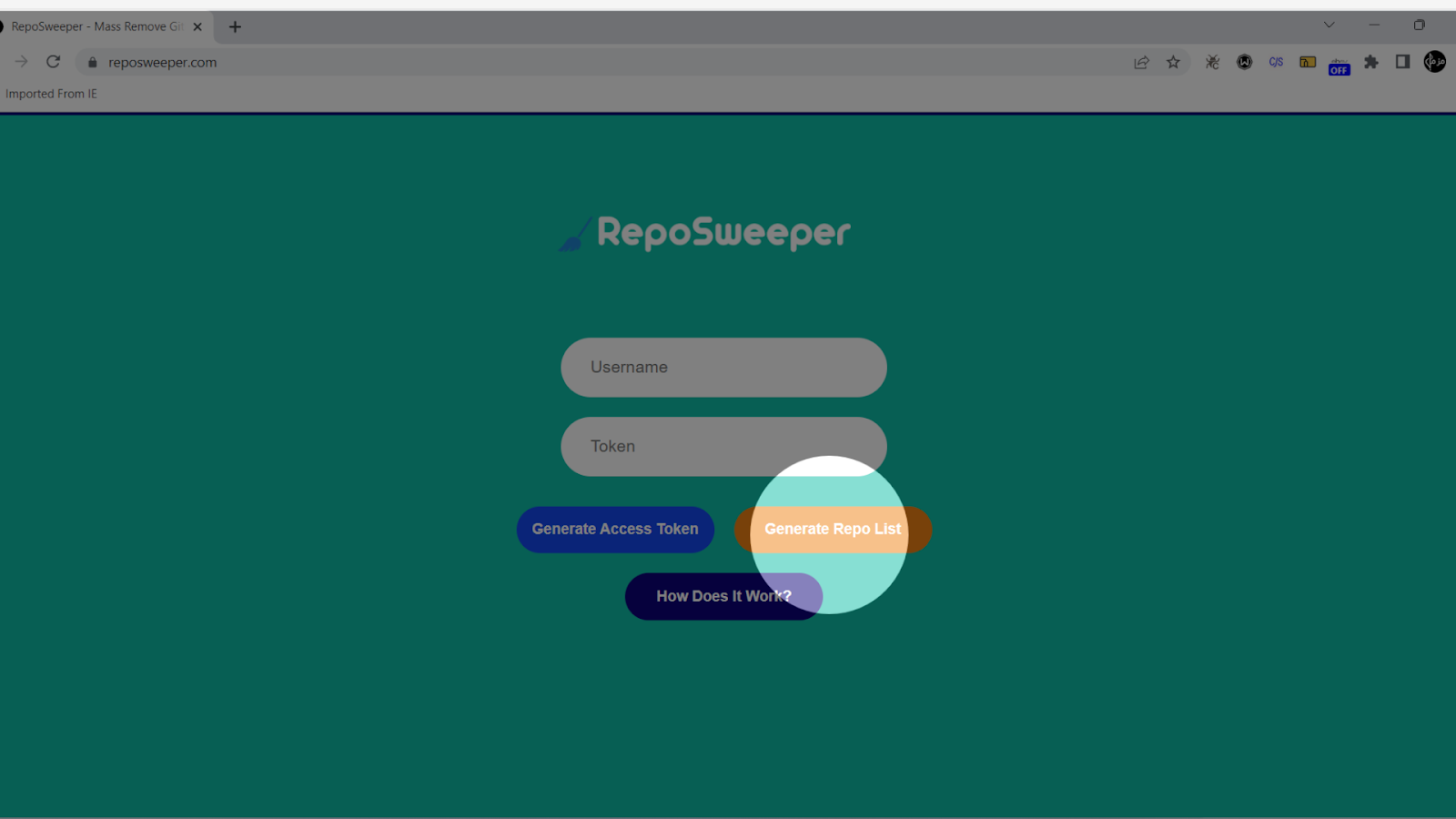
Conclusion:
Now you are capable of deleting multiple GitHub Repositories at once. I think this article helped you. Leave your feedback below if it did :D


