
Is It Better to Host My Own Videos or Use a Video Hosting Site?
Even if you have a dedicated server or virtual machine, video can put a significant load on your server with even a small amount of traffic.
A regular webpage with images should typically be less than a couple of megabytes, while a single 720p video generally is over 100 megabytes.
So just ten visitors who watch one minute of HD video require one gigabyte of server bandwidth. You could get a thousand visitors or more to a text and image-based page for the same bandwidth.
Since web hosting plans often put a restriction on bandwidth, just a single video can be enough to exceed your limits within a few days. That’s why it’s usually better to use a third-party video platform.
10 Best Video Hosting Platforms in 2021
Free Video Hosting Options
Many of you are probably looking for the answer to the following question:
Where can I host my videos for free?
Below, we take an in-depth look at the pros and cons of YouTube and other free video hosting alternatives.
1. YouTube
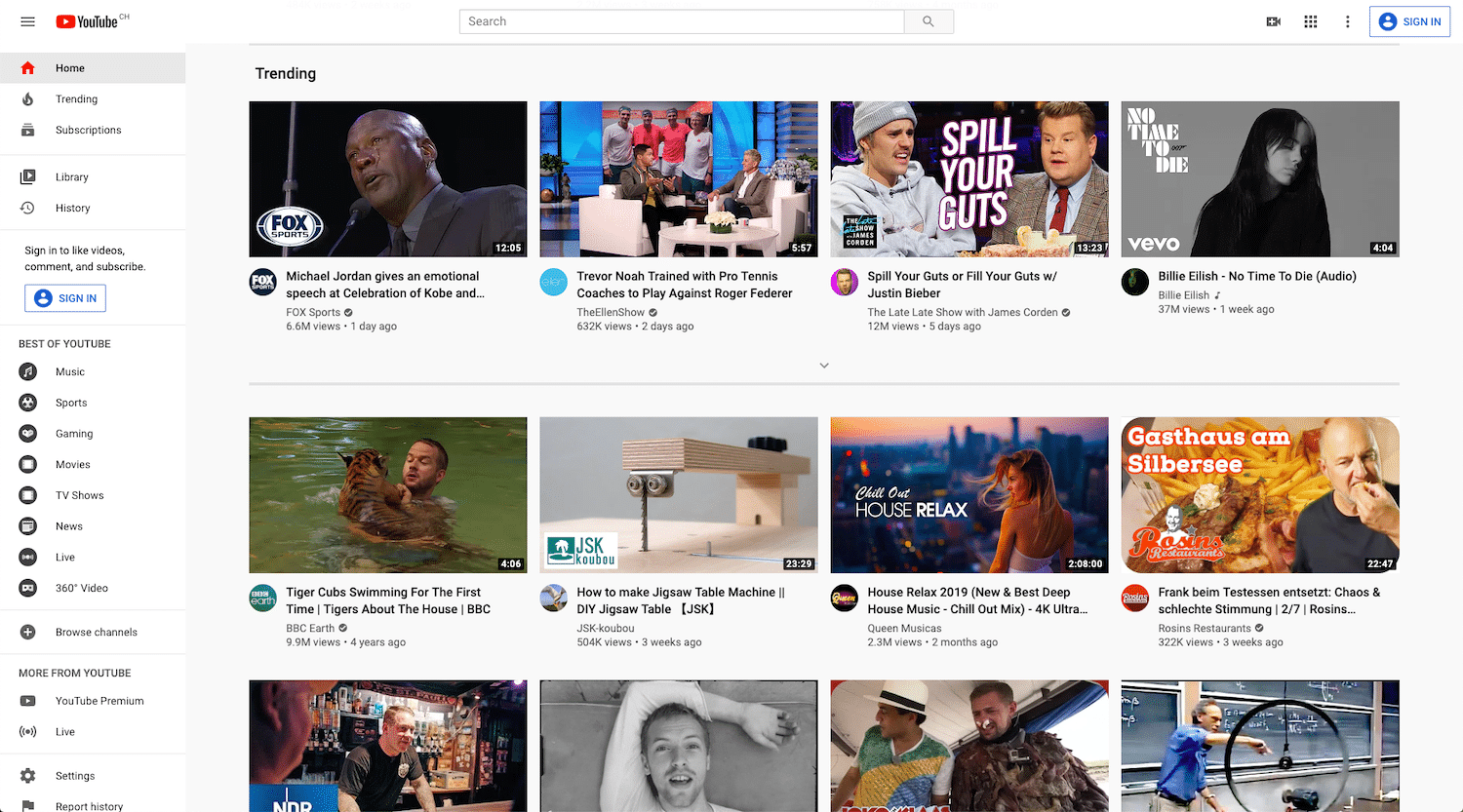
YouTube homepage
YouTube is the largest video sharing website on the internet, by far. With 1.9 billion logged-in users active on the site every month, nothing even comes close.
But that doesn’t mean it’s the best option when it comes to hosting your videos online.
For a content creator, it’s hard to go wrong with the ability to tap into the vast inherent audience through YouTube recommendations and search (here’s how to boost your YouTube SEO).
There is no limit to the data storage or bandwidth, and you can upload single videos of up to 128 gigabytes. You can also earn a percentage of the ad revenue generated by your videos.
But if you’re a business, the story is different, with a tired, branded iframe player as the only choice you have for embedding video into your website.
YouTube videos can be an essential part of your content marketing strategy, but it’s not the optimal choice for hosting course videos or testimonials.
Let’s dive deep into the details of their video guidelines and other pros and cons.
Video Upload Guidelines and Specifications of YouTube
- Minimum dimension: 240p (426 x 240).
- Maximum dimension: 4K (3840 x 2160).
- Aspect ratio: 16:9 (automatically adds black frame for 4:3 videos).
- Max file size: 128 GB.
- Max video length: 12 hours.
- Total file storage: Unlimited.
- Accepted video formats: .MOV, .MPEG4, MP4, .AVI, .WMV, .MPEGPS, .FLV, 3GPP, and WebM.
Pros
- Free unlimited cloud storage for your video files
- Industry-leading audience-building opportunities with 1.9 billion users through YouTube search, recommendations, and subscriptions.
- Private and unlisted options remove the videos from the public.
- Can easily embed videos using custom generated iframe codes.
YouTube’s most significant advantage is that it’s the most proven place to build an audience online with examples over 100,000,000 subscribers.

Most popular YouTube channels, ranked by num. of subscribers (Image source: Statista.com)
Unlimited cloud storage and the ability to upload single 128GB video files of up to 12 hours are other huge benefits. All that, for free.
Cons
- Basic embedding options.
- Ads will play automatically, even on commercial content embedded on your website.
- Recommended videos appear at the end of every video (in the past you could add ?rel=0 at the end of the video url to prevent this from happening, but things have changed and it no longer works).
- No download options without a third-party service.
- Potential copyright issues when following fair use rules.
When it comes to using YouTube as a video hosting platform, the clearest downside for a business that wants to host professional videos for embedding purposes is the ads.

Example of YouTube ad
In the past, you were allowed to disable advertisements entirely, but now the only option is to turn off ads on individual videos only. And this might require a lot of time if you have plenty of videos already published there.
And if this might not be a deal-breaker for a few businesses, the possibility of showing competitor’s videos as recommendations at the end is still there.
Suitable For:
- Content creators who want to build an audience on a social platform.
- Businesses who want to use video to drive more traffic to their website and reach new audiences through video.
Although we opted for a paid solution like Wistia, we host some of our videos on our freshly-opened YouTube channel as well to tap into the huge audience. Make sure to subscribe there!
2. Dailymotion
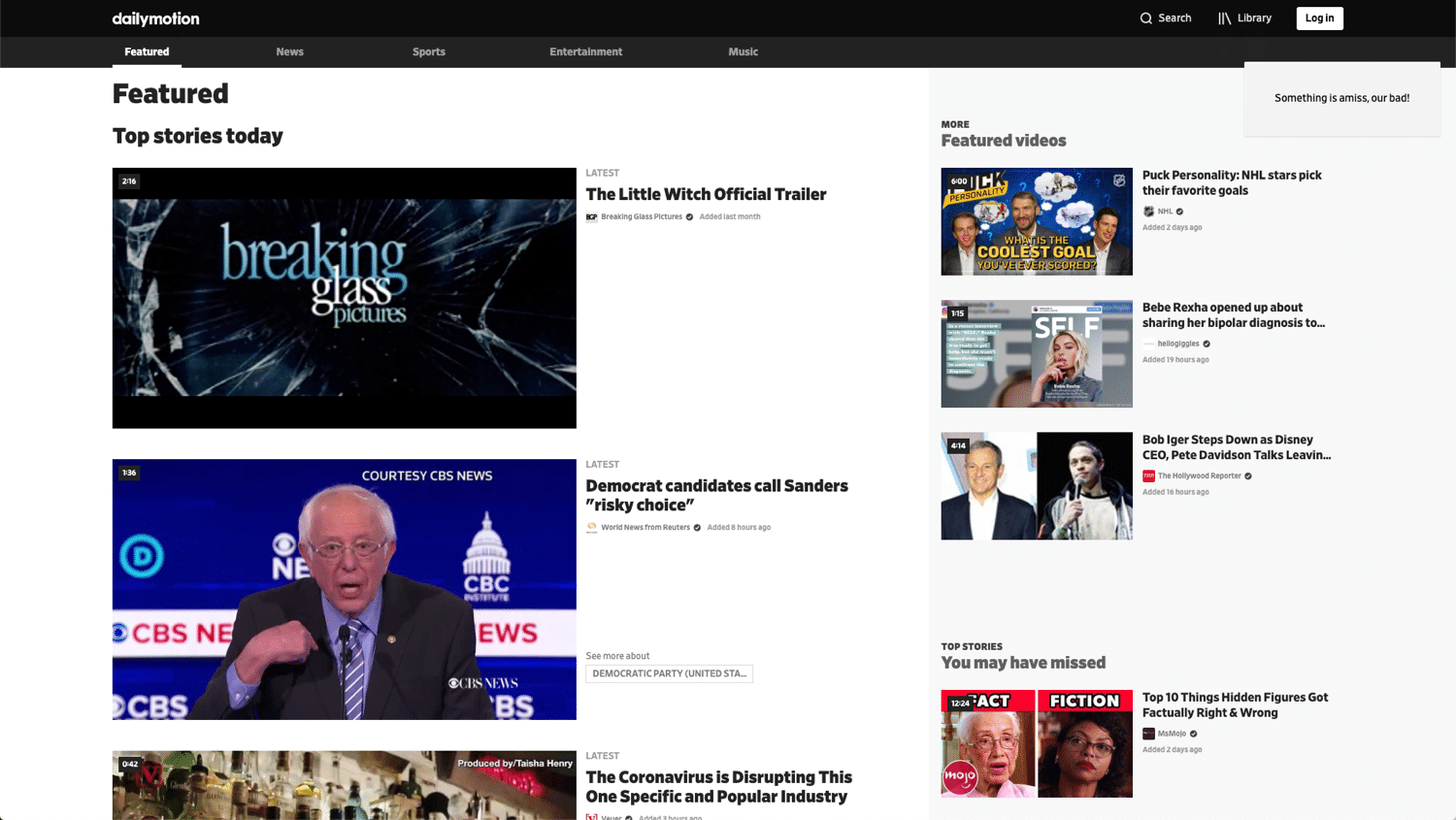
Dailymotion
Dailymotion is perhaps the most apparent YouTube competitor on this list, as it aims to be another video sharing platform. It claims to have over 300 million unique users with the top Dailymotion user, T-Series, has almost 90k followers:

Dailymotion top users
To put things in perspective, the T-Series channel has over 120 million subscribers on YouTube.
Video Upload Guidelines and Specifications of Dailymotion
- Minimum dimension: 240p (426 x 240).
- Maximum dimension: 4K (3840 x 2160).
- Aspect ratio: 16:9 (automatically adds black frame for 4:3 videos).
- Max file size: 2 GB.
- Max video length: 1 hour.
- Total file storage: Unlimited.
- Accepted video formats: .MOV, .MPEG4, MP4, .AVI, .WMV, .FLV, .MKV, 3GPP, etc.
Pros
- Free unlimited video hosting.
- Option to make videos private and even password-protected.
- Some opportunities for audience building with less competition.
Compared to YouTube, the potential upside of using Dailymotion to host videos is quite small.
There is less competition, so you might have an easier time building an audience from scratch, but the potential for growth is much lower.
Cons
- Smaller total audience than YouTube.
- Smaller max file sizes.
- Cannot download your videos without third-party service.
- Ads automatically play before, during, and after videos.
As with YouTube, Dailymotion supports itself on ads. One key difference is that they play ads regardless of the user’s following size.
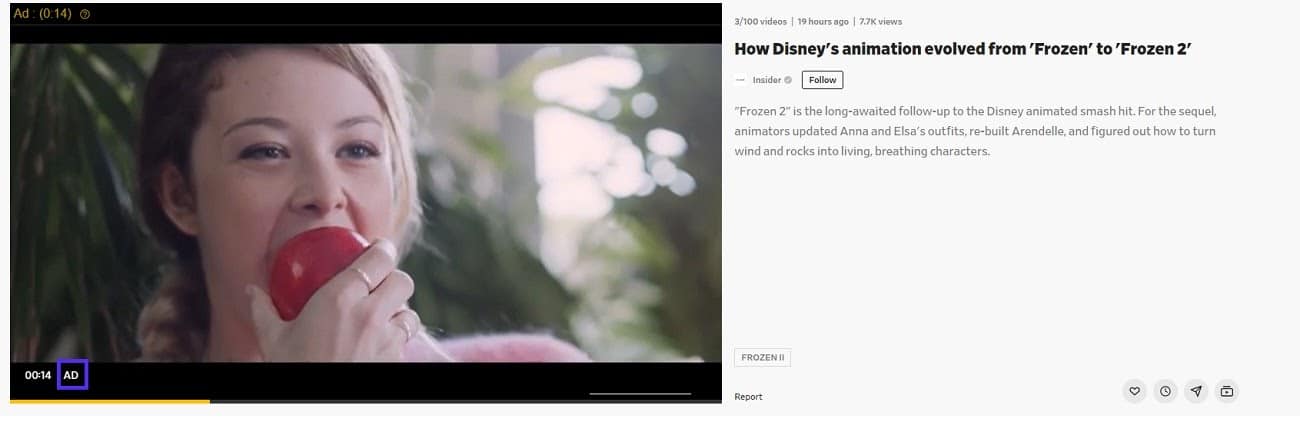
Example of Dailymotion ads
And you won’t be able to edit these settings unless you have a partner account. It also has lower upload limits and similar issues with embedding videos on your website.
Suitable For:
- Content creators looking for a secondary distribution channel.
3. Vimeo
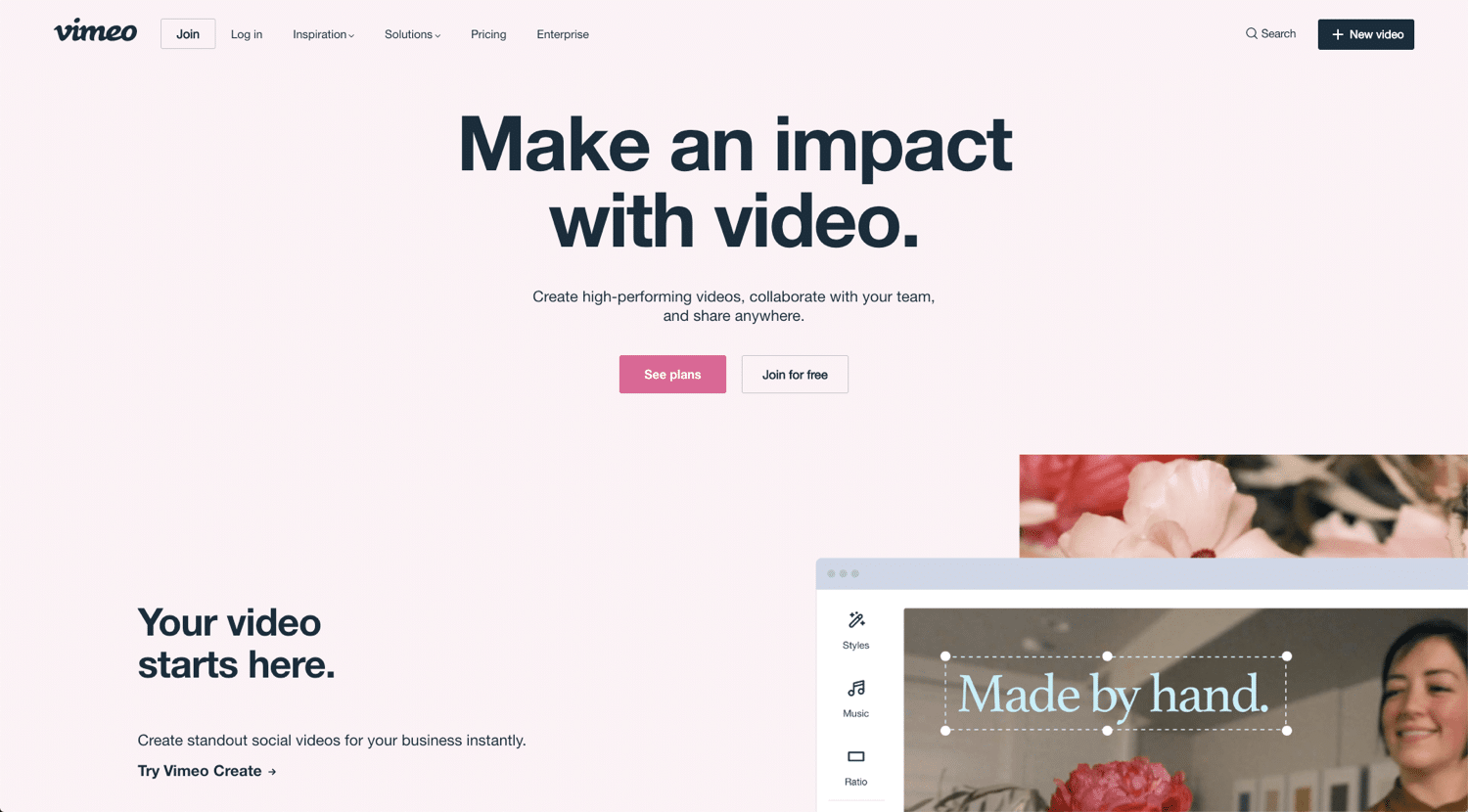
Vimeo
Unlike Dailymotion and YouTube, which are social video sharing platforms, Vimeo is a video hosting/collaboration suite aimed at professionals.
While Vimeo does have a section to watch videos, curated by humans, not algorithms, there is a particular audience. Vimeo is the go-to platform for creative professionals, so only certain types of videos tend to do well:
- Original short films.
- Original animations.
- Indie music videos.
- Extreme outdoor sports/nature videos.
If your videos fall outside of these categories, you will likely have a hard time attracting an audience on Vimeo.
Video Upload Guidelines and Specifications
- Minimum dimension: 240p (426 x 240).
- Maximum dimension: 8K (8192 × 4320.
- Aspect ratio: 16:9 (automatically adds black frame for 4:3 videos).
- Max file size: 500 MB for free users (up to 256 GB for pro users).
- Max video length: restricted by file size.
- Total file storage: 500 MB/week for free users (20 GB/week for pro users).
- Accepted video formats: .MOV, .MPEG4, MP4, .AVI, .WMV, .FLV, .MKV, 3GPP, etc.
Pros
- No ads.
- Discreet, customizable video embeds.
- Create professional social media videos with Vimeo Create.
- Advertise your creative services on the platform.
- Can enable video downloads.
- Pro plans start at just $7 a month.
Vimeo is designed for professional use. No ads and customizable video embeds make it the perfect choice for website owners looking to include a video on their landing page.
The embedded video player is sleek, fast, and doesn’t include ads or forced recommendations. You can choose a response or fixed size, and toggle autoplay or loops.

Embed options in Vimeo
Paying users can even further customize their embed settings:

Customize embed
Vimeo is the best free option for webmasters that want to embed professional videos on their site.
Cons
- Low upload limits with free accounts.
- Narrow audience.
The main downside of Vimeo is the low upload limits on their free account and the relatively narrow audience.
Unless you’re a creative making cinematographic masterpieces, you will struggle to gain a following on their platform.
Suitable for:
- Creative professionals who want to share their work with an engaged audience and market their services.
4. Facebook
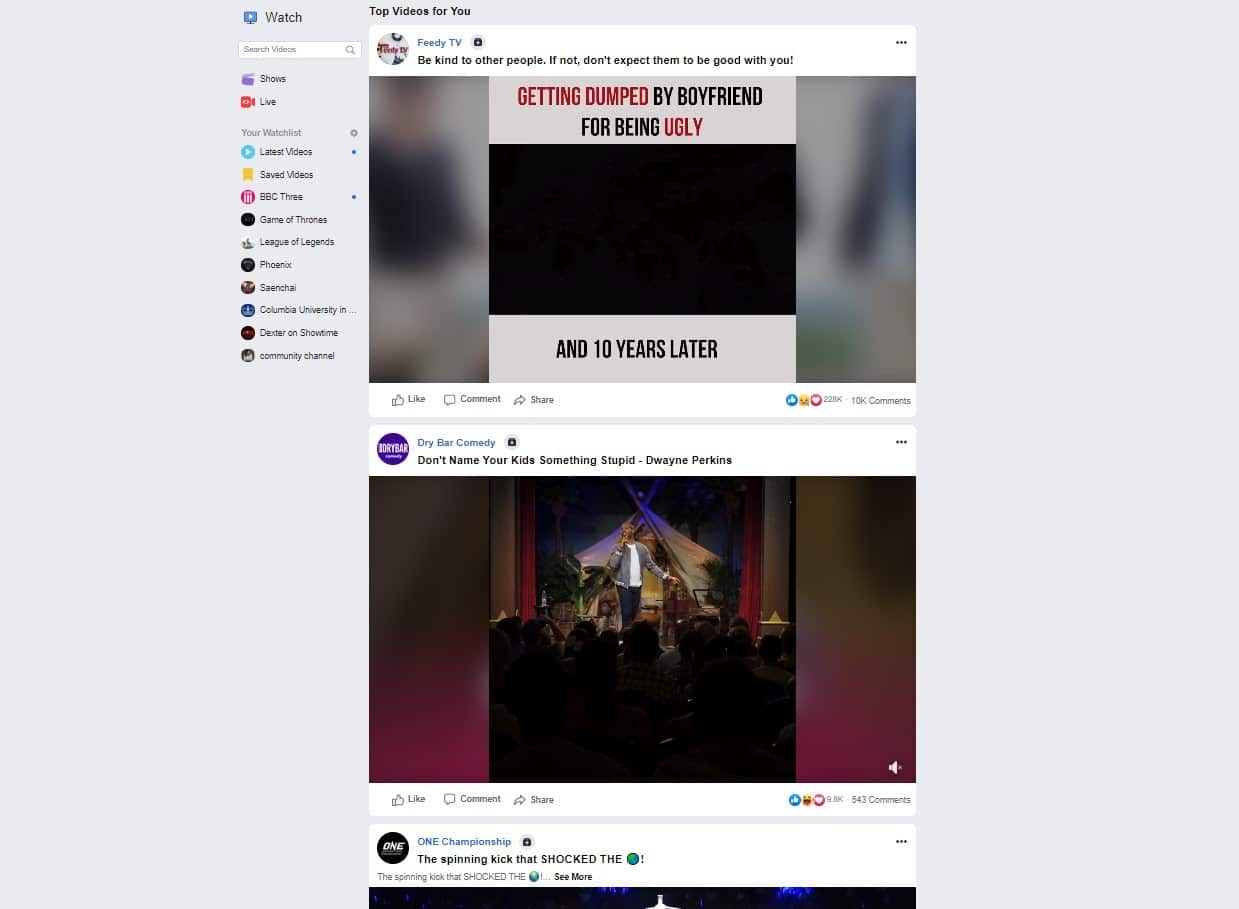
Facebook Watch
Facebook is the only platform that can compare with YouTube in audience size. In fact, at 2.45 billion monthly active users, it has a bigger audience.
But Facebook is a social media and messaging platform first, not a video sharing platform.
Video Upload Guidelines and Specifications
- Reccomended dimensions: 720p (1280×720) px to 1080p (1920×1080 px).
- Supported aspect ratios: landscape (16:9), portrait (9:16), vertical (2:3, 4:5), square (1:1).
- Max file size: 4 GB.
- Max video length: 2 hours.
- Total file storage: Unlimited.
- Accepted video formats: .MOV, .MPEG4, MP4, .AVI, .WMV, .FLV, .MKV, 3GPP, etc.
Pros
- Unlimited free video hosting.
- Share videos directly on Facebook.
- Build an audience on the largest social media platform.
Adding videos to the timeline and Facebook Watch made Facebook one of the leading video distributors on the internet.
Billions of videos get watched every week and successful creators have their videos shared directly on Facebook.
Smaller Facebook video creators seem to have a better chance at getting videos viral and building an audience from scratch in 2019.
Cons
- Ads automatically play on all videos.
- Very basic branded embedded player options.
- Lower video quality cap than other options.
The embedded player options for Facebook are minimal. It’s only available in static, without autoplay or looping.
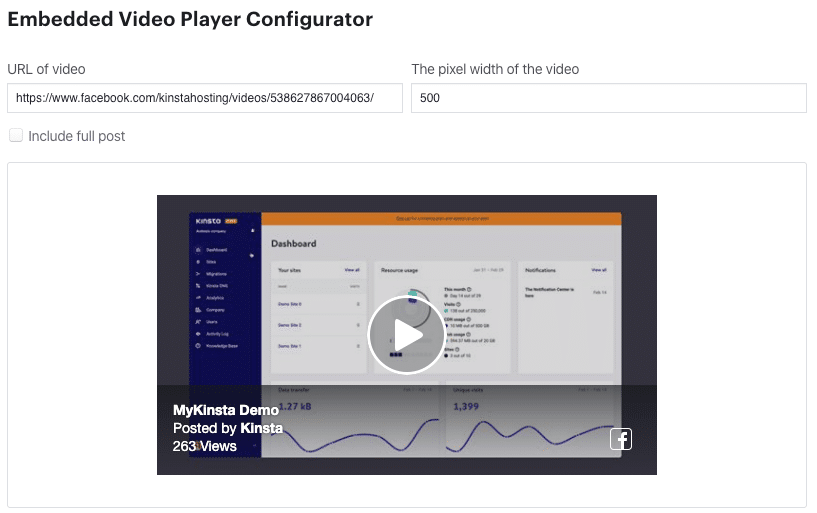
Facebook Video Player Configurator
It also has lower video quality than alternatives and it could automatically play ads before, during, and after videos.
Suitable for:
- Content creators looking to build an audience from scratch.
- Marketers looking to build brand awareness and create seed audiences for lookalike campaigns.
Premium Video Hosting
Below, we cover the best premium video hosting options for business. From no-frills, unbranded, high-quality video hosting platforms, to data-first marketing oriented solutions for enterprises.
5. WordPress Video Hosting: Jetpack

Jetpack Video Hosting
Even if you have a WordPress site with the Jetpack plugin installed, you might not know that it offers video hosting as part of its Premium and Professional plans.
Unlimited video hosting is included in the premium Jetpack plan for $19.95/month (with a 2TB soft-limit on storage).
Video Upload Guidelines and Specifications
- Max file size: 2 GB (Recommends 1 GB or lower).
- Max video length: restricted by size.
- Total file storage: Unlimited.
- Accepted video formats: .MOV, .MPEG4, MP4, .AVI, .WMV, .FLV, .MKV, 3GPP, etc.
Pros
- Unbranded, customizable embedded video player.
- Unlimited video hosting.
- Video stats inside your WordPress dashboard.
You can seamlessly embed videos into your WordPress posts and pages with Jetpack video blocks.
It offers advanced options like autoplay, mute, and loop. You can even hide all playback controls.

Embedding options in Jetpack
Cons
- Lacks the advanced features of other premium video hosting services.
- No established audience to tap into.
The downside of Jetpack is that it lacks the advanced features of other premium options. The analytics are relatively basic and you can’t include CTAs, collect leads, or edit the video.
Unlike YouTube or Facebook, it’s not a free option, nor does it offer a built-in audience to offset the downsides.
Suitable for:
- WordPress site owners that already have a premium Jetpack subscription.
6. Wistia

Wistia
Wistia is more of a digital marketing solution than it is a video hosting website. Sure, you can use it to upload your videos and embed them on your site, but that’s not their main selling point.
Wistia offers advanced features like embedding lead capture forms or other CTAs within the video player itself.
Video Upload Guidelines and Specifications
- Maximum resolution: 4K (3840×2160 px).
- Supported aspect ratios: Any, responsive player.
- Max file size: 8 GB.
- Max video length: 2 hours.
- Total file storage: Up to 10 videos with the pro plan ($99/month), $0.25 a month for every extra video.
- Accepted video formats: .MP4(reccomended), .MOV, .AVI, .WMV, .FLV, .MKV, 3GPP, etc.
Pros
- No ads.
- 100% customizable embed player.
- Highlight other videos from your channel (no external video recommendations).
- Create custom audiences for Facebook/Instagram.
- Capture leads from within the video.
- Custom branding.
- CRM integrations.
What makes Wistia unique is that it caters to the needs of expert digital marketers and data-driven businesses. It’s also our preferred video hosting platform to host most of our videos (example: MyKinsta demo).
You can use video on your website to generate custom audiences for remarketing campaigns. You can even capture leads and integrate the data with a CRM from within your video player.

Wistia lead capture form
If you strive to provide a personalized experience to your customers, Wistia is a great option for video hosting.
Cons
- Expensive.
- No inherent audience.
At $99/month for just ten videos, Wistia is one of the most expensive options on this list. But for enterprises and successful online businesses, it’s not even a blip in their marketing budget.
Suitable for:
- Data-driven businesses with personalized experiences.
- Businesses that rely on leads and long sales processes.
- Experienced digital marketers.
7. vooPlayer

vooPlayer
vooPlayer is another advanced video hosting service aimed at marketers, not hobbyists or personal vlogs.
It offers advanced video insights, helps you populate custom audiences, collects leads. It’s an all-in-one solution to integrate video marketing into your marketing and sales efforts.
Video Upload Guidelines and Specifications
- Supported sources: Facebook, YouTube, Vimeo, Amazon S3, Dropbox, etc.
- Maximum resolution: 4K (3840×2160 px).
- Supported aspect ratios: Any, responsive player.
- Max file size: No maximum size listed.
- Total file storage: 25GB and 50GB bandwidth with $14/month startup plan.
- Accepted video formats: MP4(reccomended), Ogg, WebM, MOV, FLV (not recommended), etc.
- Supports 360 video
Pros
- No ads.
- Affordable.
- Customizable branding.
- Full control over the embedded video player.
- Advanced video analytics and heatmaps.
- Capture leads with lead capture gates.
- Get paid for video views with pay-per-view gates.
- Arrange contests through video.
- Audience builder that integrates with Google, Facebook & Instagram ads.
vooPlayer offers a comprehensive toolbox for driving leads and revenue through video. You can fully customize the branding and video player and use it to grow audiences, capture leads, or even hold contests for your viewers.
Tired of experiencing issues with your WordPress site? Get the best and fastest hosting support with Kinsta! Check out our plans
Get access to deeper insights with heatmaps and advanced analytics of how your users are interacting with different videos.
If your main reason for doing video is marketing and branding, vooPlayer should be on your shortlist.
Cons
- Complexity.
Because of all the added functionality, vooPlayer can seem a little overwhelming for business owners with little experience in digital marketing.
Suitable for:
- Data-driven businesses with personalized experiences.
- Companies that rely on leads and long sales processes.
- Experienced digital marketers.
8. Brightcove

Brightcove
Brightcove is an enterprise video hosting solution that’s focused on integration with other marketing automation tools and server-side ad insertion.
It’s a scalable solution that’s used by major publications and 50% of all Fortune 500 companies.
Video Upload Guidelines and Specifications
- Maximum resolution: None.
- Supported aspect ratios: Any, responsive player.
- Max file size: No max size, tested up to 100 GB without issue.
- Total file storage: Based on plan.
- Accepted video formats: .MP4, .MOV, .AVI, .WMV, .FLV, .MKV, 3GPP, etc.
Pros
- Manage and sell your own video ad inventory.
- Live stream directly to your website/app.
- Enterprise-friendly content management system.
- Advanced marketing automation integrations.
Brightcove is truly an enterprise solution and will help your organization integrate video in your marketing and communications at scale. For publishers, it offers advanced server-side ad insertion that integrates with major DSP solutions.
Cons
- Price.
- Complexity.
Brightcove plans start at $199/month and typically require annual contracts. Since the platform is designed for enterprises, it can be complex and hard to use for small businesses and solopreneurs.
Suitable for:
- Enterprises that want to include digital video in their marketing efforts.
9. SproutVideo
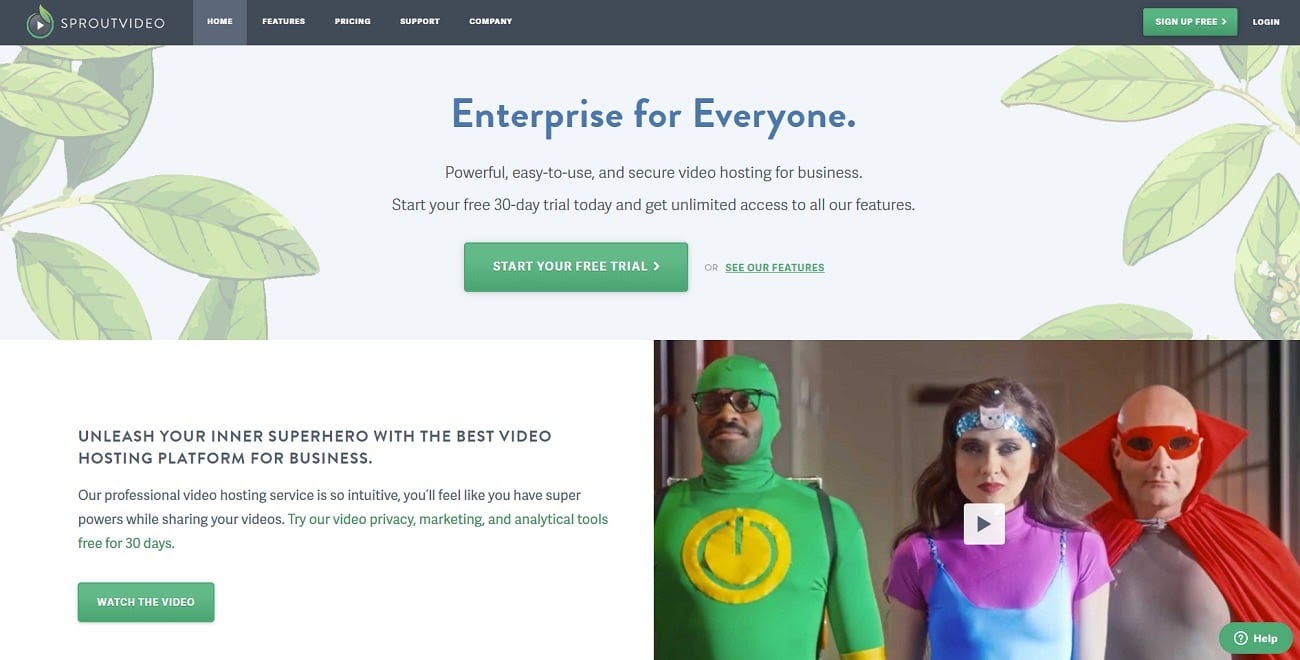
SproutVideo
SproutVideo is another video hosting platform designed for businesses.
It offers sharing and collaboration tools in addition to lead capture forms, audience building, and advanced video analytics.
Video Upload Guidelines and Specifications
- Maximum resolution: None.
- Supported aspect ratios: Any, responsive player.
- Max file size: Up to 100GB.
- Max video length: Unlimited.
- Total file storage: 500GB with 500GB of bandwidth (Seed plan at $24.99/month).
- Accepted video formats: .MP4, .MOV, .AVI, .WMV, .FLV, .MKV, 3GPP, etc.
Pros
- Capture leads from within the video.
- Get deeper insights with advanced video analytics.
- Keep track of edits with audit logs.
- Role-based permissions.
- Design unlimited unique video players.
- Custom playlists.
You can use their online creator to design unlimited unique video players. This feature allows you to match each video player with specific pages on your website for seamless integration.
Create custom playlists to create an engaging journey for your customers. It also offers lead capture and audience creation tools to assist your digital marketing efforts.
Cons
- Complexity.
- No platform audience.
Since the seed plan offers the majority of the essential marketing features at $25/month, SproutVideo is a viable option for small businesses and solopreneurs.
But, like vooPlayer and Wistia, it has no built-in audience, and the added functionality can be challenging for inexperienced users to master.
Suitable for:
- Companies that rely on leads and long sales processes.
- Experienced digital marketers.
10. Uscreen

Uscreen
Uscreen is a little different than the other options on this list. It’s a VOD or digital video course platform, designed to help educators make money from their online videos.
Some of you might be looking for a video hosting service for just that reason.
Video Upload Guidelines and Specifications
- Maximum resolution: 1080p (1920×1080 px).
- Accepted video formats: MP4.
Pros:
- Create, organize, and sell video courses online.
- Integrate with OTT apps on mobile phones and smart TVs.
- Custom pricing models.
- Fast HD video hosting included in the platform.
For some, Uscreen could be a better option than regular WordPress membership plugins or LMS to create a gated video course because video hosting is part of the service.
Cons:
- Price.
While the solution makes it easy to plan, upload, manage and sell an online video course, it is a bit pricier than the alternative.
The basic plan starts at $99/month, with a limit of 300 subscribers.
Suitable for:
- Educators and business owners that plan to release a video course.
What Is the Best Video Hosting Solution?
The best video hosting provider depends on your video hosting and business needs.
Do you want to integrate ad-free video into your WordPress site seamlessly? Vimeo, with its customizable player and cheap monthly plan, is probably the way to go. If you’re a paying Jetpack subscriber, you can also use it for your video needs.
Do you want in-depth analytics, personalization, and lead capture options? Wistia and vooPlayer bring that to the table.
Brightcove is the best option for enterprises and Uscreen is the best option for hosting an online video course.
If you want to reach a new audience with top-of-the-funnel level video content, then YouTube and Facebook are your best options.
There isn’t just one correct answer to this question. As always, it depends on the goals you want to achieve with video and your budget.
Summary
There are a lot of options out there for hosting your videos on the internet.
YouTube is the go-to option for the majority of video makers, but for businesses, there are plenty of downsides. The embed option can look unprofessional and your competitors might snipe your videos and show ads in them.
Vimeo is a great cheap option with a sleek, customizable player, and an engaged audience of professional creatives.
Other paid options like Wistia, Brightcove, and vooPlayer, give you analytics, insights, and the ability to capture leads directly from within the video player.
To find the right option for your business, you have to identify your priorities.
A smart approach would be combining different platforms in your strategy. You could have a paid solution to host your videos, giving you full control over them, while taking advantage of free video-sharing platforms — like YouTube or Facebook — as a way to grow your reach organically.
Now it’s your turn: have you ever tried a video hosting platform for your videos? What is your favorite option? Let us know in the comments!
Save time, costs and maximize site performance with:
- Instant help from WordPress hosting experts, 24/7.
- Cloudflare Enterprise integration.
- Global audience reach with 28 data centers worldwide.
- Optimization with our built-in Application Performance Monitoring.
All of that and much more, in one plan with no long-term contracts, assisted migrations, and a 30-day-money-back-guarantee. Check out our plans or talk to sales to find the plan that’s right for you.
